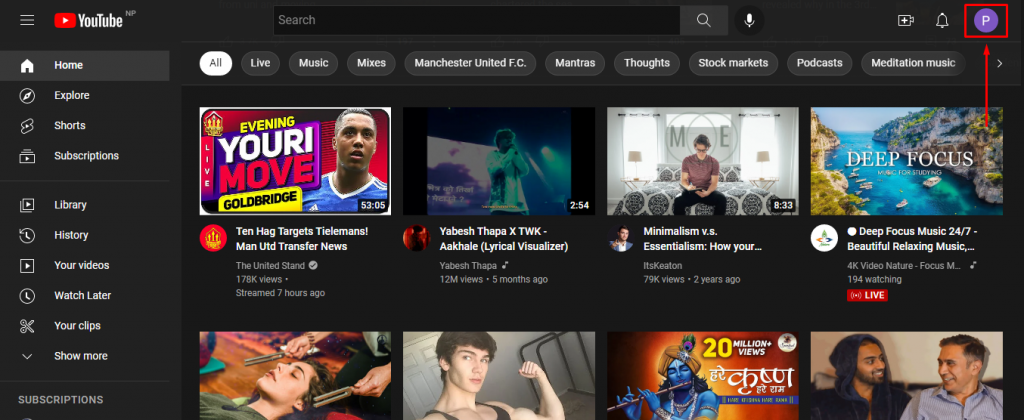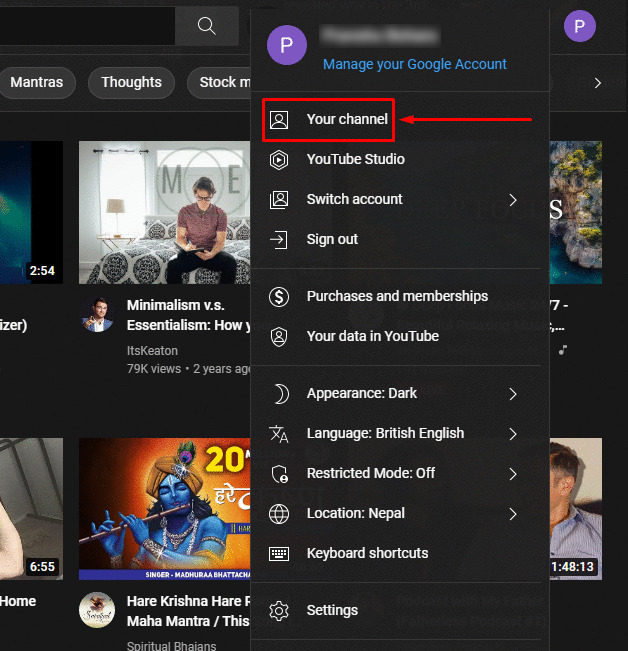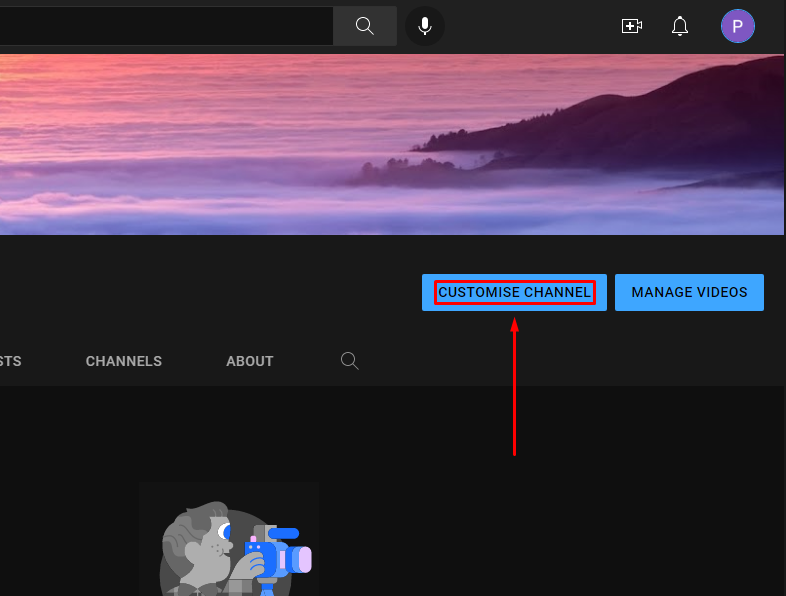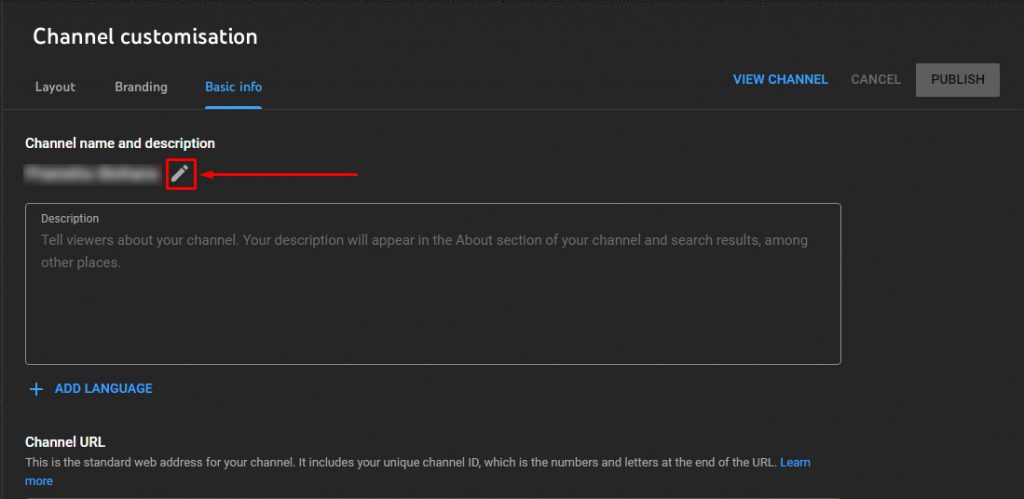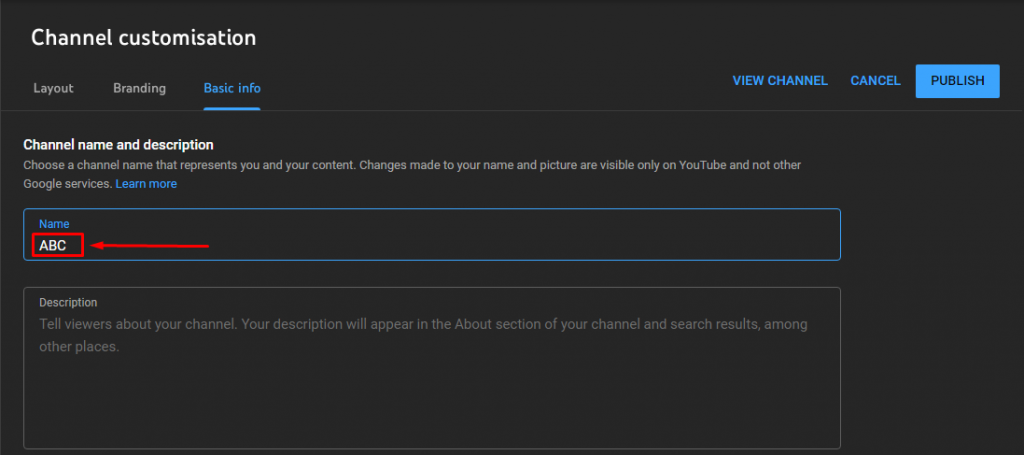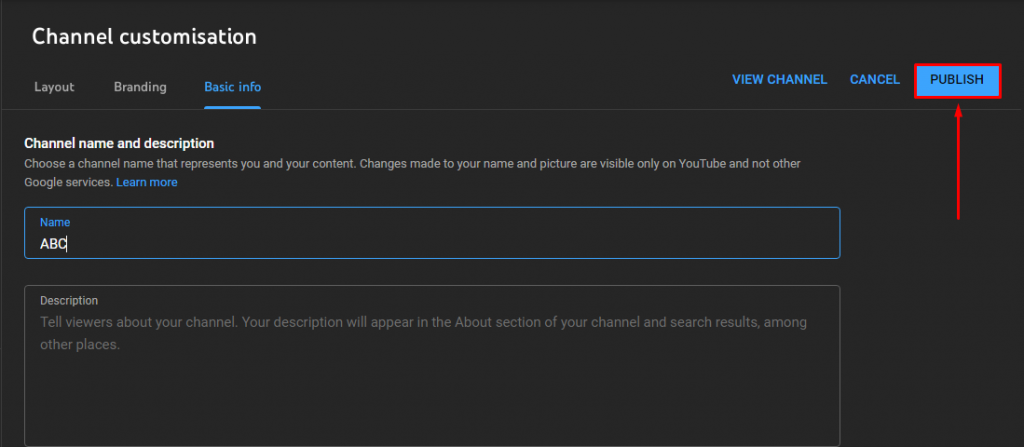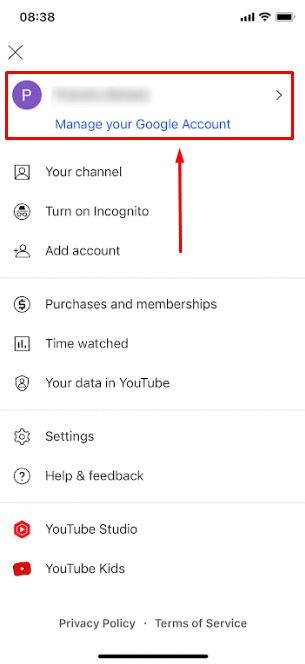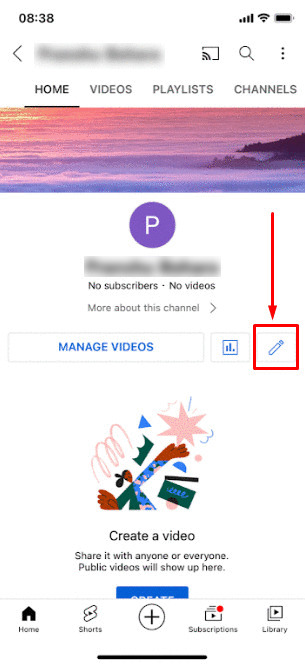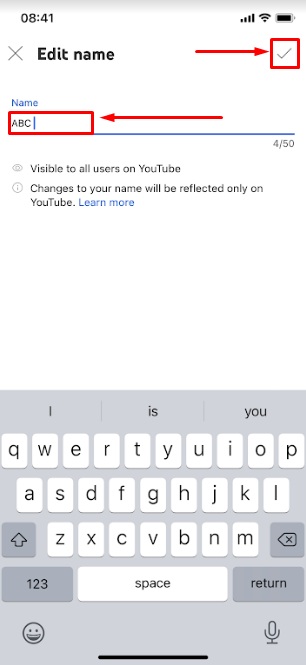Creating a YouTube Channel is completely cost-free and you do not have to be an established content creator to make one. After signing into your YouTube Account it is a fairly simple process to make a channel. A YouTube channel name is how viewers will know you. Typically Channel Names are related to the type of content that they put out. However, you may want to take your channel in another direction regarding content. In those cases, you may want to change your YouTube Channel Name.
How to Change Your YouTube Channel Name?
Previously, you would have to make changes to your google account name to change your YouTube Channel Name. However, nowadays you can change your channel’s name without it having an effect on your Google account.
On Desktop
1. Open YouTube and log in to your account.
2. Click on your profile icon.
3. Click on ‘Your Channel‘.
4. Click on ‘Customize Channel’.
5. Click on ‘Basic info‘.
6. Click on the ‘Edit‘ icon which resembles a pencil.
7. Enter your name into the box.
8. Click on ‘Publish‘ on the top right.
On Mobile
1. Open YouTube and log in to your account.
2. Tap on your profile icon.
3. Tap on ‘Your Channel‘
4. Tap on the ‘Edit’ icon which resembles a pencil.
5. Tap on the ‘Edit‘ icon next to Name.
6. Enter your name and tap on the check mark.
Can you change your YouTube name without changing your Google name?
Yes, you can change your YouTube channel’s name without making changes to your Google account. Previously, you would have to change the name of your google account to change your YouTube Channel Name.
How many times can I rename my YouTube channel?
You can change your YouTube channel name up to 3 times every 90 days. You cannot keep changing your name if you have already changed it 3 times in the last 3 months.
Why is my YouTube Channel’s Name Not Changing?
After you have renamed your YouTube channel, it may take a few days for the new name to be updated and displayed across all of YouTube. If the name is still not changing after a few days then you can try to change your YouTube channel name again.
Conclusion
As a Creator, your YouTube Channel Name represents who you are and what you do. Now over time, the answer to these questions might change and you may want to change your YouTube channel name. That is why in this article we showed you the steps to change your YouTube channel name on both desktops as well as mobile. We are nearly at the end of the article and we hope that this article was of some use to you. If you have any questions or queries related to the article then please feel free to leave them down below. We will try to answer them as soon as possible. Related Article:- ‘How to Delete Videos on YouTube?‘
Δ