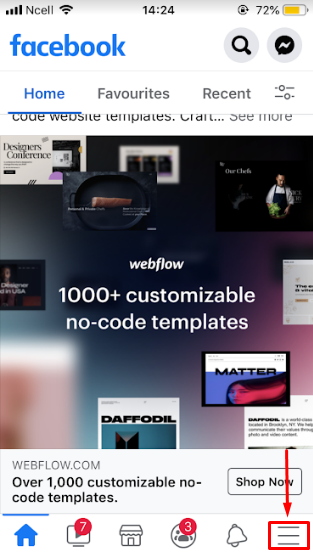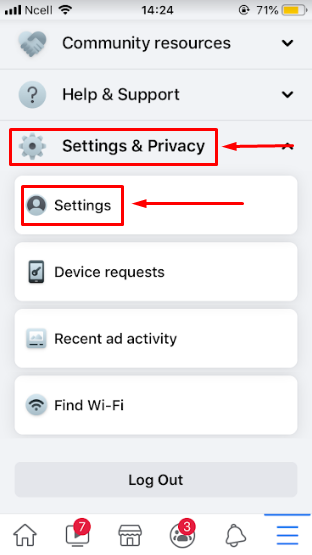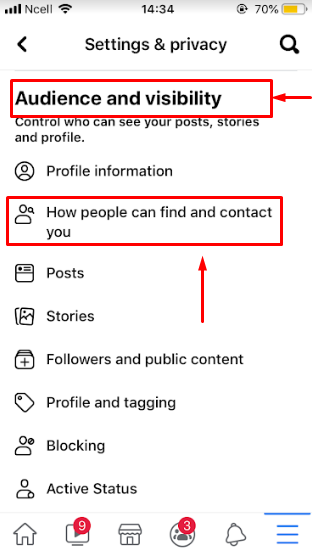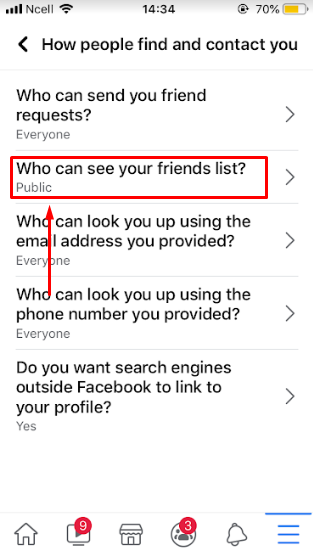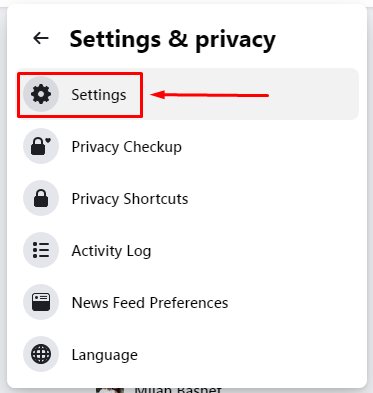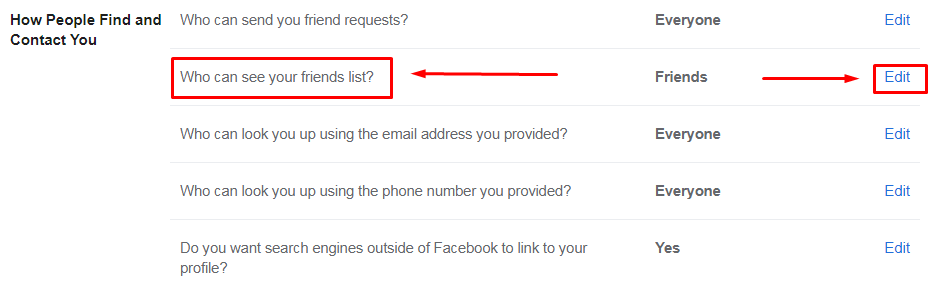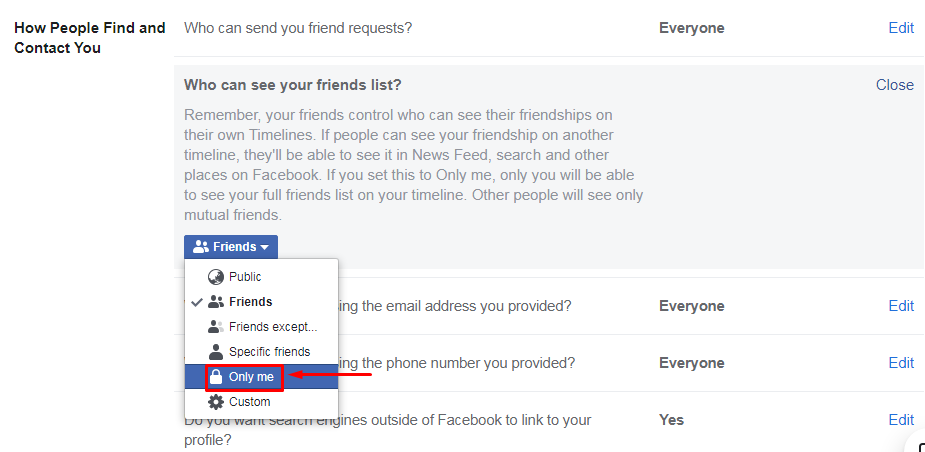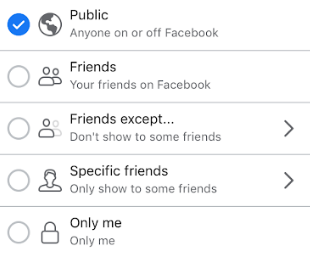Can You Hide Your Friends List on Facebook?
Yes, you can easily hide your friend’s list on Facebook by going to the Settings & Privacy section and selecting Who can see your friends list?. There you can select your preferred Audience and either make it visible to your friends or completely hide your Friends List
How to Hide Your Friends List on Facebook?
By default, the Friends List is public which means absolutely anyone can see the section on your profile. However, you can hide who you are friends with by following a few simple steps so that certain people or absolutely no one can view it. Down below are ways of hiding your friend’s list on mobile as well as desktop:
On Mobile
1. Press the three horizontal lines on the bottom right.
2. Tap on Settings & Privacy and select Settings.
3. Scroll to Audience and Visibility & tap How People Find and Contact You.
4. Tap on Who can see your friends list?.
5. Select Only me to hide your friends list from everyone.
Click Here to Watch Video Tutorial
On Desktop
1. Click on the Account icon present at the top-right.
2. Click on Settings & Privacy and click on Settings.
3. Click Privacy present in the left column.
4. Scroll down to How People Find and Contact You.
5. Select Who can see your friends list? and click on Edit.
6. Select Only me to hide your friends list from everyone.
Mutual Friends
Even when you change the Privacy settings and hide your Friends List, people including friends and strangers can see the mutual friends that you both may have. This cannot be hidden and will be visible on your profile but all the other friends will not be visible.
Friends List Hiding Options
Facebook provides quite a few options to choose the audience that gets to see your friends list. After clicking on Who can see your friends list? you will be displayed with five options:-
Can You Unhide Your Friends List on Facebook?
If you are in a situation where you need to unhide your friend’s list, you can go to the Settings and Privacy section and again click on Who can see your friends list?. There you can change the audience and make your Friends List visible to Everyone or certain people.
Wrap Up
You may want to have a little more privacy on your Facebook account and hiding your Friends list will take you a step closer. It is really easy to hide your friend’s list as we mentioned on both your mobile and on desktop. Just follow the steps that are given above and if you have any questions then please feel free to leave them down below. Also Read: How to Unfollow On Facebook in 2022? – 2 Easy Ways Subscribe to our newsletter for the latest tech news, tips & tricks, and tech reviews.
Δ